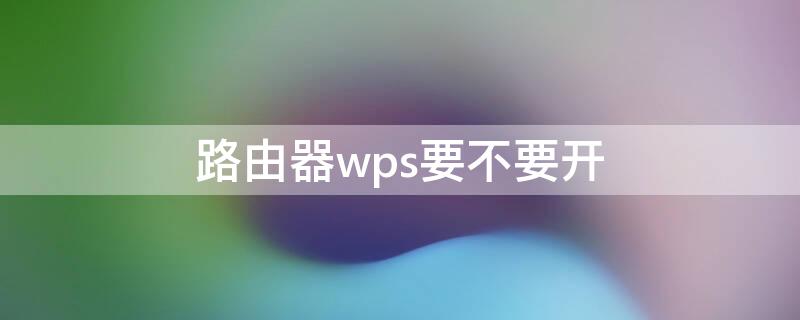The Beginning
oppo reno2手机的负一屏有个快捷功能,里面有很多实用的功能,比如拍照翻译、拍照购物等,简单好用易上手。如何开启快捷功能,并添加自己需要的应用呢?下面小编为大家带来具体的教程。

oppo reno2在哪里添加快捷功能?
1、通过桌面的负一屏点击右上角的【+】—【便捷】—找到【快捷功能】。
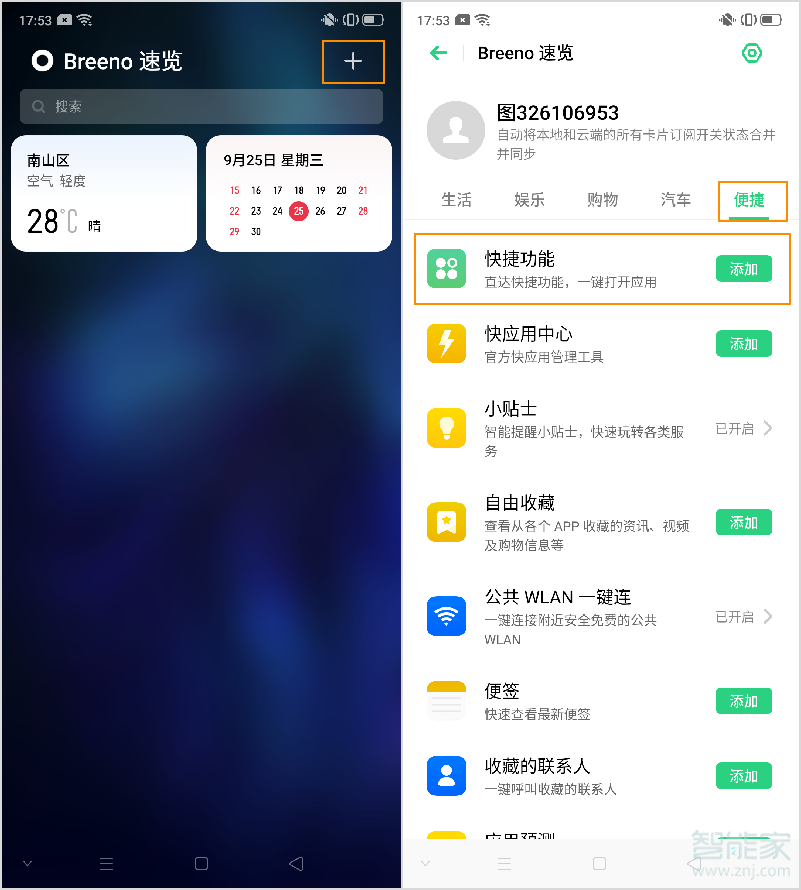
2、点击“添加”来开启【快捷功能】,再通过手机桌面负一屏就可以查看到咯。
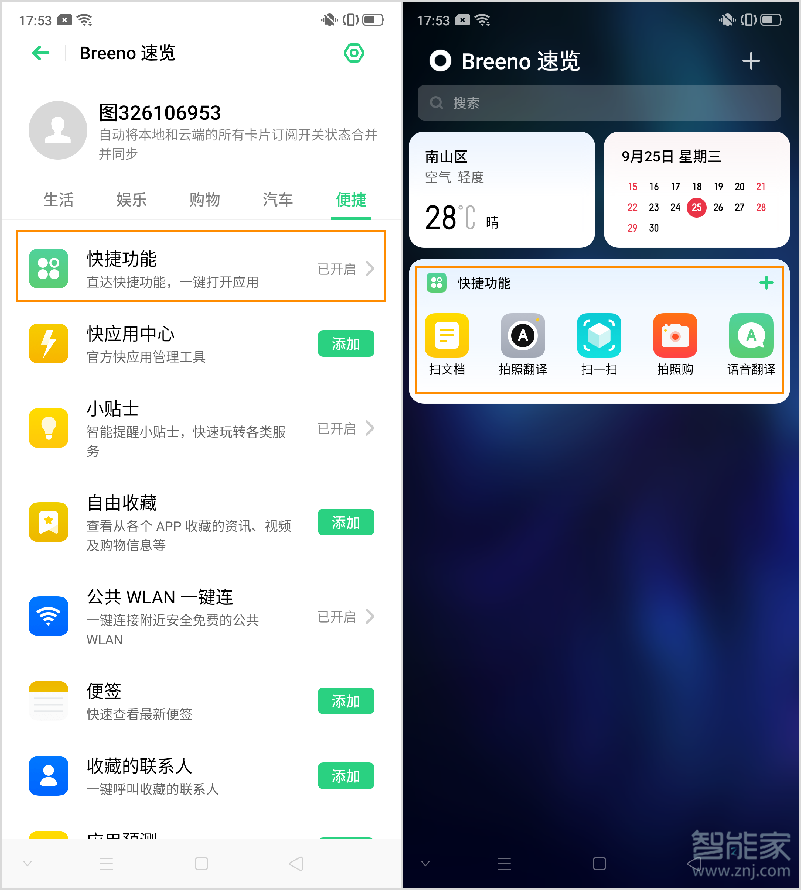
3、这里以【拍照翻译】为例,看到有英文不认识,直接点击负一屏的【拍照翻译】进入以下界面—点击【拍照】,即可知道相应的英文含义咯。

4、如果只是单个的单词不认识,可以点击【扫词】,对准相应的词后点击拍照键进行锁定即可。
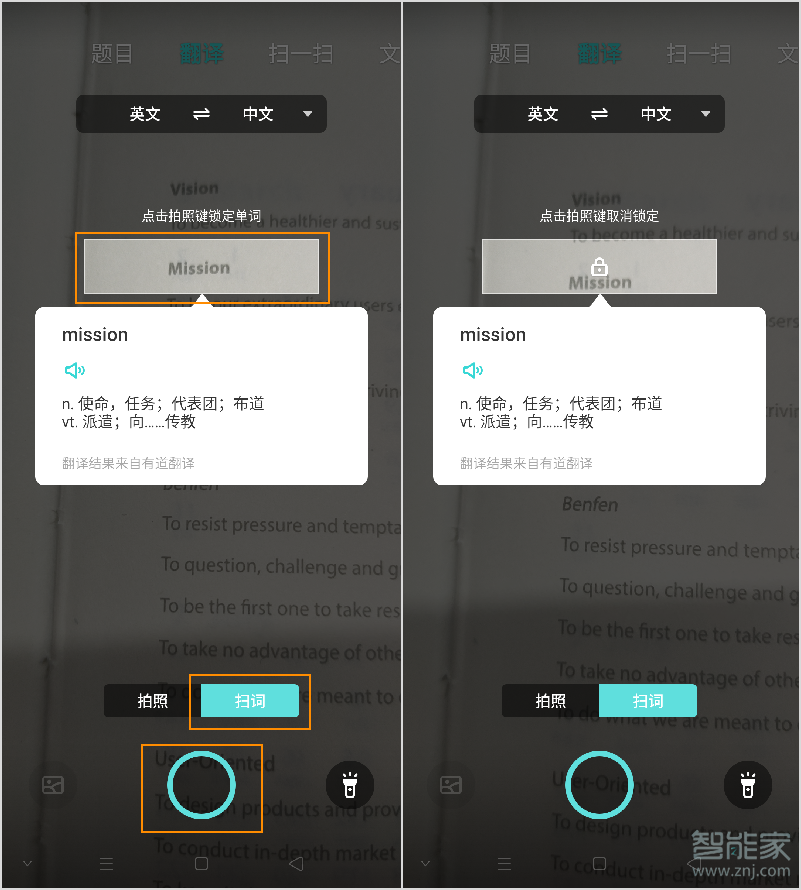
5、如果是想添加其他的快捷功能,可以点击负一屏【快捷功能】右上角的【+】进入—添加更多应用—根据自己的使用需求进行相关添加,后续就可以直接在负一屏【快捷功能】里查看使用咯。

很多功能日常生活中都用的上,如果有需要可以直接点击使用哦~
注:本文以oppo reno2手机为例,适用于coloros 6系统。
本文以oppo reno2为例适用于coloros 6系统
THE END