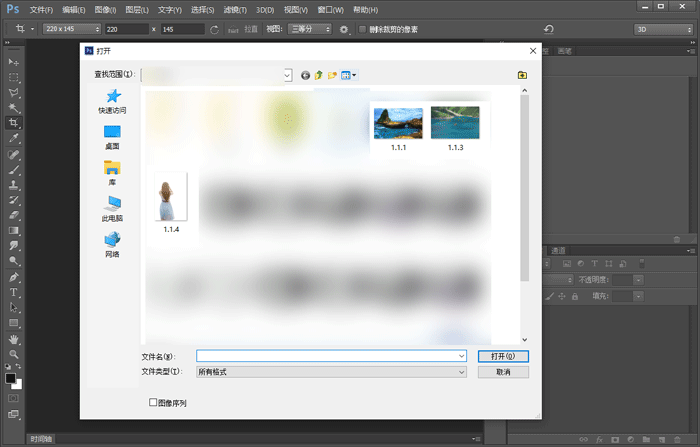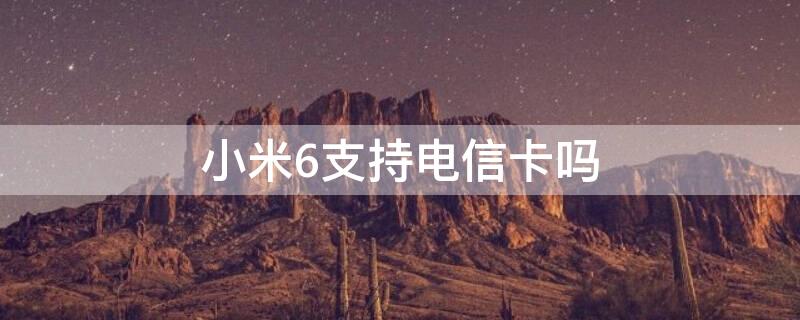The Beginning
vivos5怎么关闭hd?vivos5手机的状态栏总是显示HD,很多朋友追求美观想取消HD,那么vivos5的hd怎么取消?小编为大家整理了vivo91关闭hd教程,感兴趣的朋友来看看吧。

vivos5怎么关闭hd?
1、首先打开手机的待机桌面,然后点击设置。

2、然后点击打开电话功能那一栏。

3、最后点击voLTE通话,进去之后把后面的开关关闭即可。

注:本文以vivos5手机为例,适用于Funtouch OS9系统。
本文以vivos5为例适用于Funtouch OS 9系统
以上就是小编为大家带来vivos5怎么关闭hd的全部内容,更多智能资讯请关注智能家!
THE END