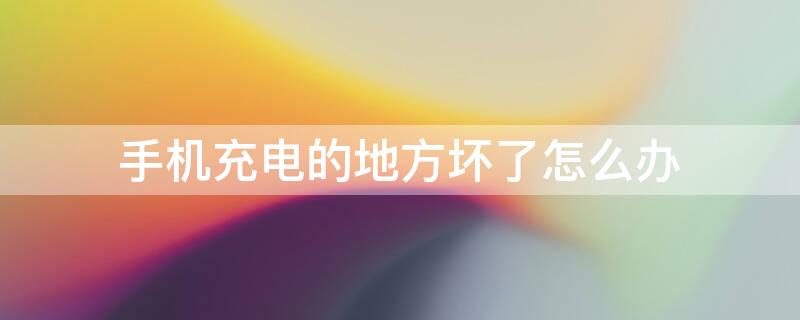The Beginning
每次过年过节,大家都喜欢发红包抢红包,对于不经常看手机的人来说就很容易错过抢红包的机会,所以给手机开启红包提醒很有必要,那么oppoa91在哪里设置红包来了?下面是详细的设置教程。

oppo a91在哪里设置红包来了
1、进入手机桌面,点击【设置】。

2、往下滑动菜单选项,找到【便捷辅助】,点击进入。

3、点击【红包助手】选项。

4、点击【红包助手】右边的按钮开启即可,也可以选择是否开启红包提示铃声。

5、如果在浏览其他页面立刻就有微信红包特殊提醒,点击就能直接进入页面点击红包。


注意:手机需要升级到Coloros6.0系统之后才有红包提醒功能,如果手机没升级建议大家进入应用商店下载第三方红包助手应用。
以上就是小编给大家带来的关于“oppoa91怎么设置红包来了”的全部内容了,更多智能手机资讯欢迎关注智能家(m.znj.com)!
THE END