The Beginning
微信聊天已经成为人们使用手机中最常见的一个功能,不少爱美的小姐姐都希望在视频时能够开启美颜功能。那oppo reno微信视频通话怎么美颜?

oppo reno微信视频通话怎么美颜?
1、点击打开手机桌面上的【设置】图标。

2、点击打开【其他设置】选项。

3、点击进入【视频通话美颜】。

4、将【微信】右侧的开关打开。
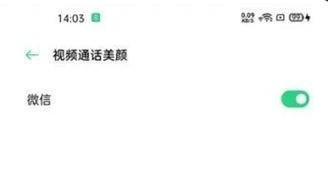
注:本文以oppo reno10x手机为例,适用于coloros 7系统。
本文以oppo reno10x为例适用于coloros 7系统
THE END





