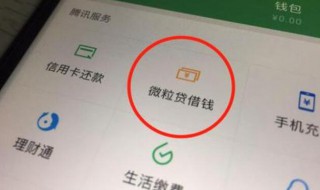The Beginning
在手机桌面滑至最左边就是负一屏了,里面有快捷功能、物流信息等等,那opporeno5k负一屏怎么关闭的呢,让我们一起来看看吧~
opporeno5k负一屏怎么关闭
1、打开手机设置,点击【Breeno】。

2、在Breeno页面,将【Breeno速览】右边的按钮开启即可。
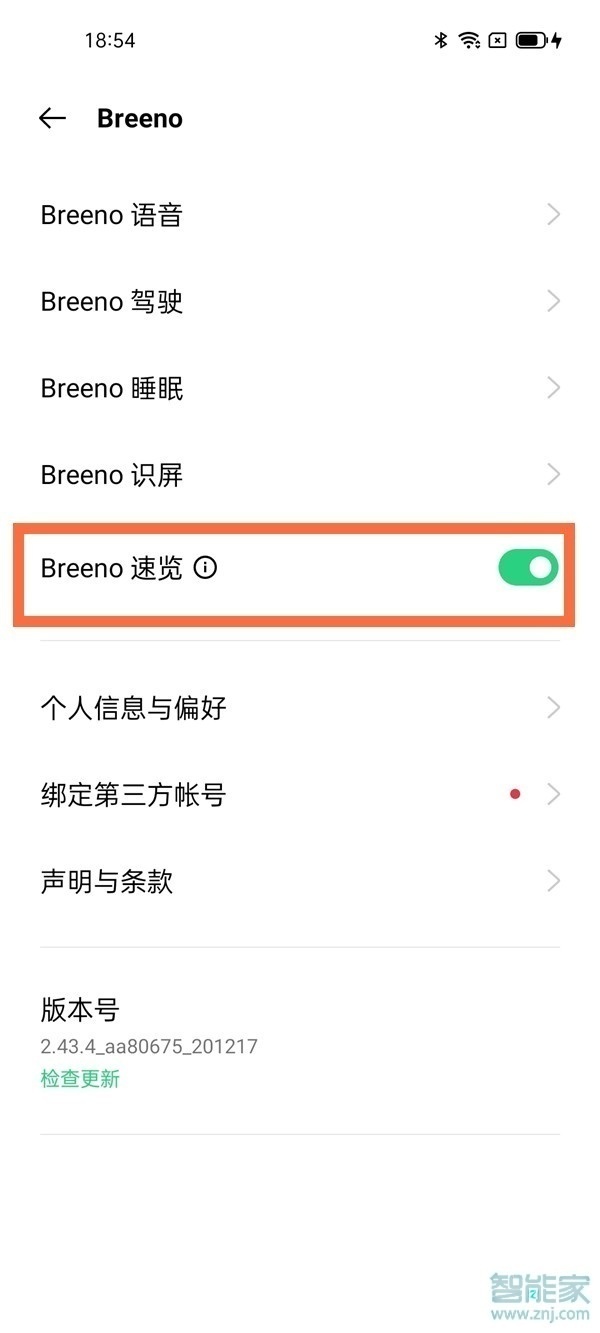
本文以opporeno5k为例适用于ColorOS 11.1系统
以上就是小编为大家带来“opporeno5k负一屏怎么关闭”的全部内容,更多智能资讯请关注智能家!
THE END
TAG:负一屏 opporeno5k