The Beginning
一加9手机在默认情况下,锁屏状态下可以在屏幕顶端拉出通知栏,但是很多小伙伴很不喜欢。那一加9怎么关闭锁屏下拉通知栏?一起来看看吧~
一加9怎么关闭锁屏下拉通知栏?
1、点击手机桌面上的【设置】图标。

2、点击【通知与状态栏】选项。

3、关闭【允许锁屏时下拉通知中心】右侧的开关即可。
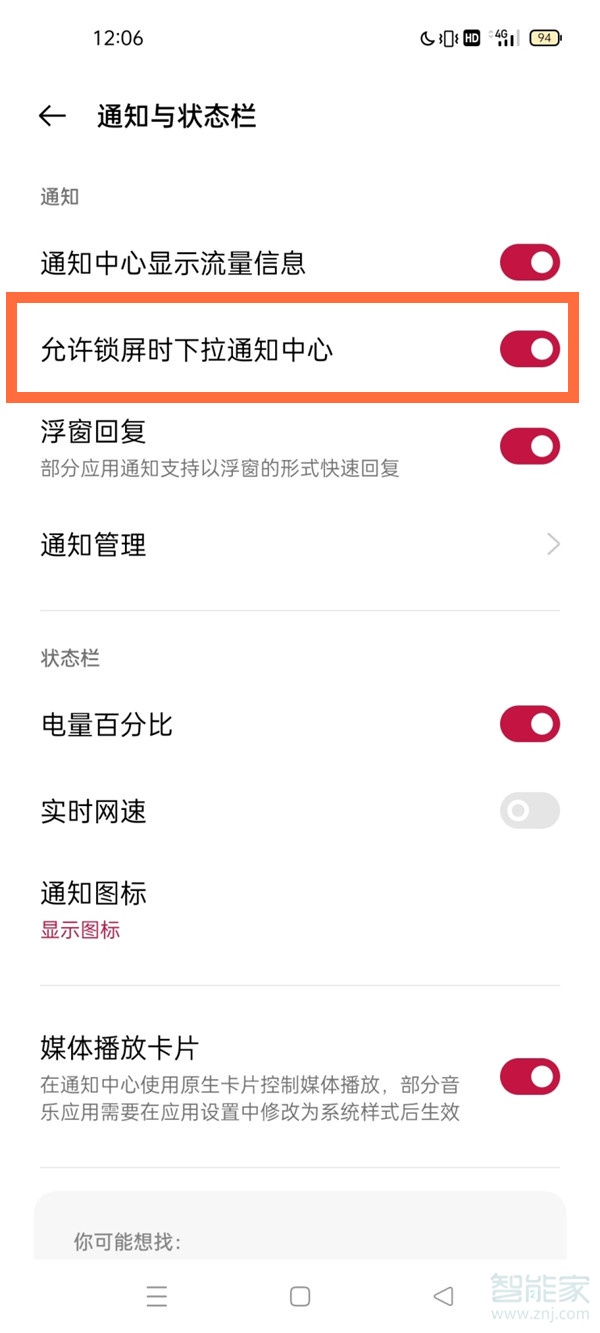
本文以一加9为例适用于coloros 11.2系统
THE END
TAG:通知

一加9手机在默认情况下,锁屏状态下可以在屏幕顶端拉出通知栏,但是很多小伙伴很不喜欢。那一加9怎么关闭锁屏下拉通知栏?一起来看看吧~
1、点击手机桌面上的【设置】图标。

2、点击【通知与状态栏】选项。

3、关闭【允许锁屏时下拉通知中心】右侧的开关即可。
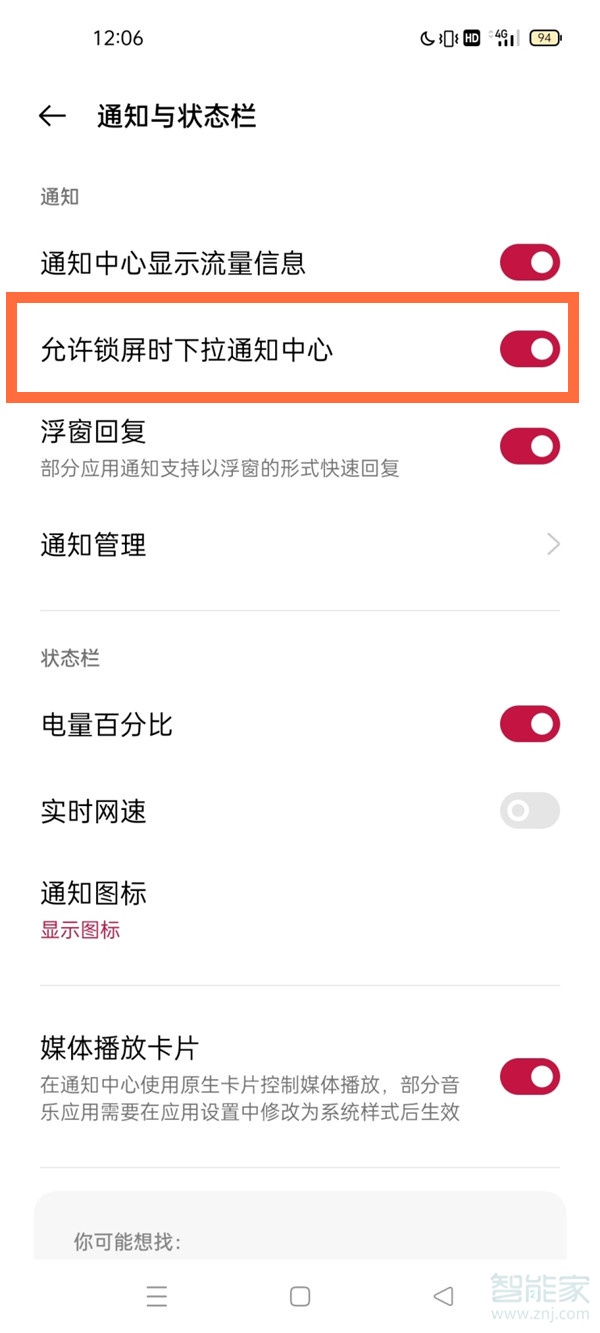
本文以一加9为例适用于coloros 11.2系统
TAG:通知