The Beginning
智能音箱产品已经从之前的“新潮科技”变成了一种更为人熟知的科技硬件,市面上具备智能音箱产品线的品牌非常繁多,海尔就是其中之一。那海尔智能音箱怎么联网?
海尔智能音箱怎么联网?
1、长按音箱上的唤醒按键5秒直到听到语音提示进入配网模式。

2、打开海尔智家APP,点击右上角“+”。
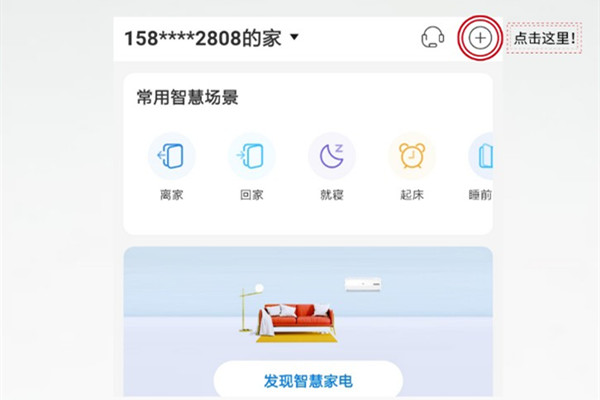
3、进入“附件家电页面”,自动搜索音箱,连接音箱名称进行连接。
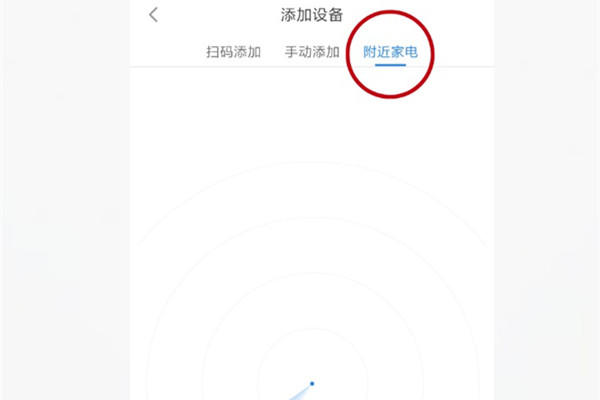
4、输入wifi账号及密码,点击“连接网络”即可。
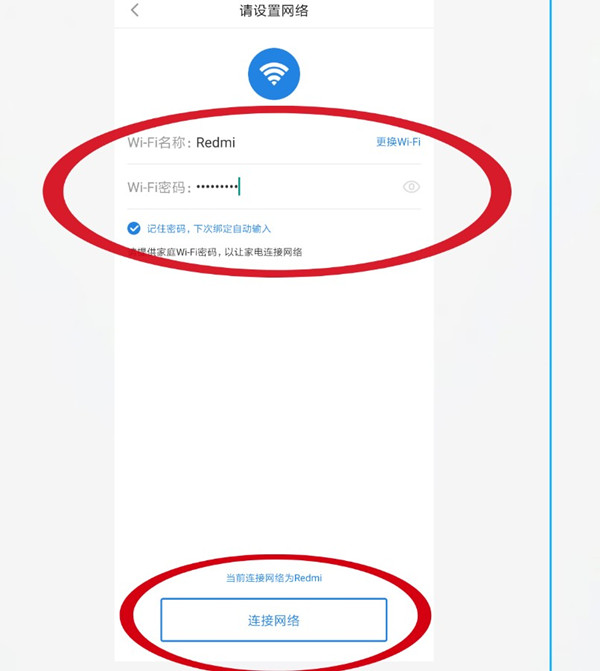
本文以海尔AI音箱&&红米note10为例适用于MIUI 12.5系统海尔智家V7.1.4版本
THE END





