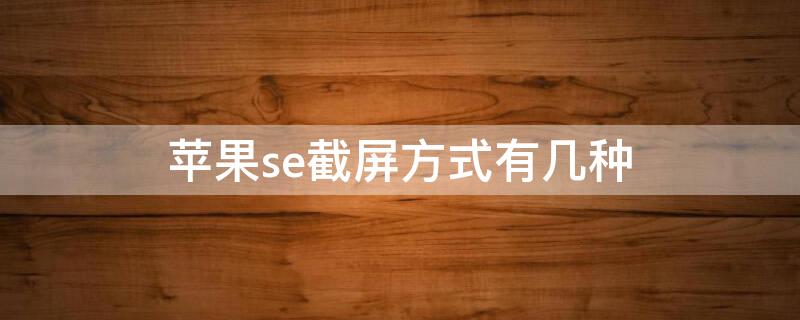The Beginning
当我们看到一篇好看的文章时,可以使用长截屏功能将其保存到手机相册中。那华为p50怎么长截屏?
华为p50怎么长截屏?
1、在手机设置菜单中点击【辅助功能】。
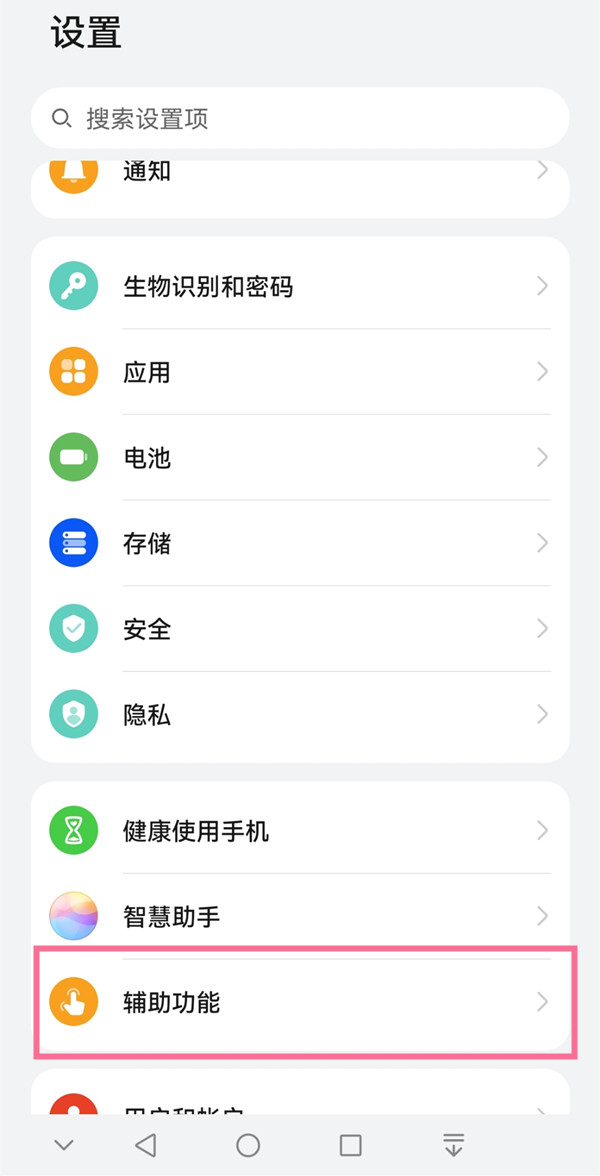
2、点击【快捷启动及手势】。

3、点击【截屏】。

4、开启【指关节截屏】后指关节敲击屏幕并画S即可。

你还可以在常规截屏后,向下滑动左下角的截屏缩略图,手机将自动进入滚动截屏状态。或者点击左下角的截屏缩略图,在编辑界面点击滚动截屏。
本文以华为p50为例适用于Harmony OS2.0系统
THE END