The Beginning
华为手环6pro不支持下载微信app,但是可以接收到微信消息,那华为手环6pro怎么设置微信提醒的呢,让我们一起来看看吧~
华为手环6pro怎么设置微信提醒
1、打开华为运动健康APP,在“我的”界面点击绑定的华为手环6。
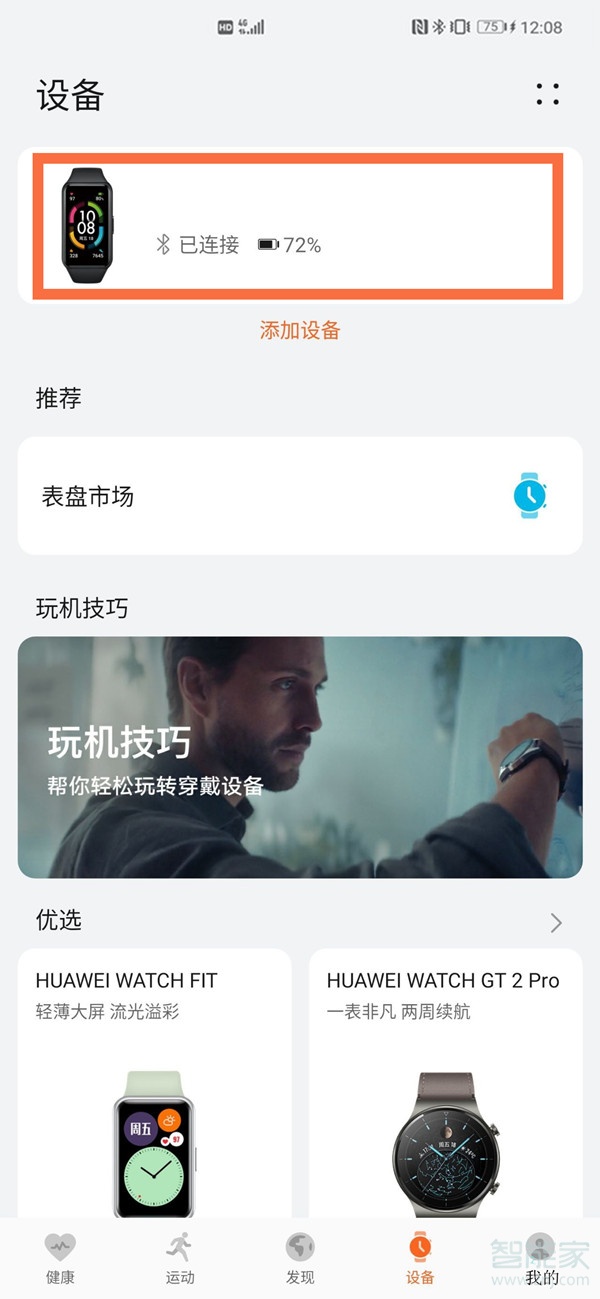
2、点击【消息通知】。

3、开启【通知】并打开【微信】右侧的开关。
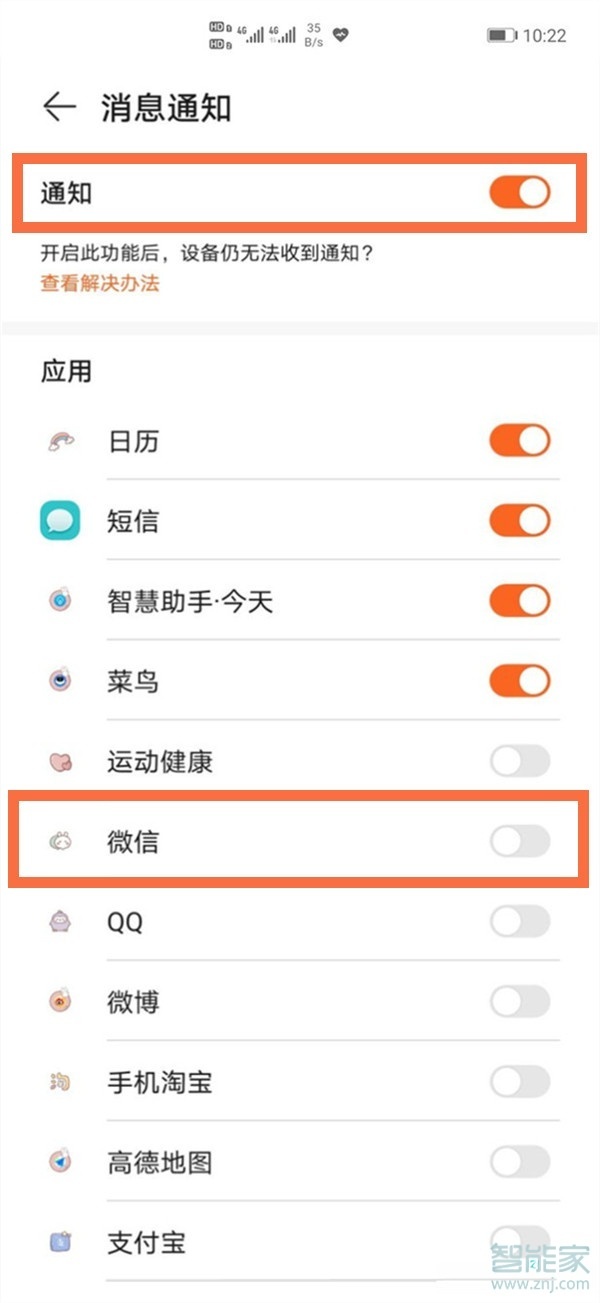
小编提示:需要将华为运动健康App和微信添加到后台保护程序,避免手机自动从后台清理应用,确保华为运动健康App保持运行状态。
本文以 华为手环6&&华为mate40pro为例适用于Lite OS&&Harmony OS2.0系统华为运动健康V11.0.5版本
THE END





