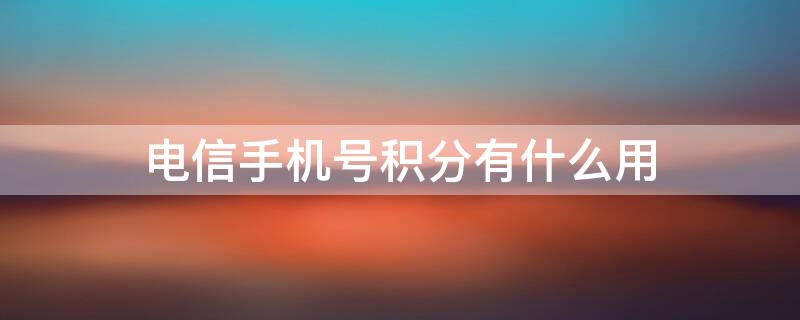The Beginning
手机上可以设置各种不同的快捷方式。那红米k30怎么设置背部轻敲的呢,让我们一起来看看吧~
红米k30怎么设置背部轻敲
红米k30不支持背部轻敲,红米K40支持。设置背部轻敲需三个步骤,在按键快捷方式中点击背部轻敲,再设置敲击两下或敲击三下的功能即可,具体操作步骤如下:
1、在手机设置菜单中点击【更多设置】。
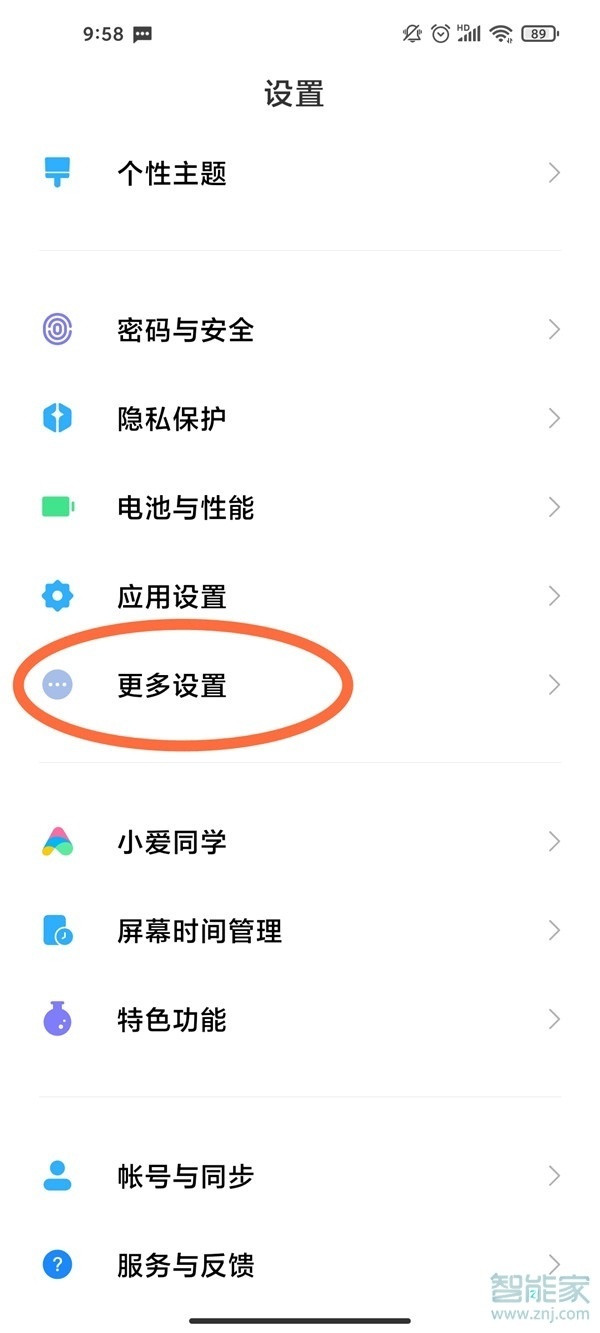
2、点击【按键快捷方式】,选择【背部轻敲】。

3、点击【敲击两下 】或【敲击三下】勾选想要的功能即可。
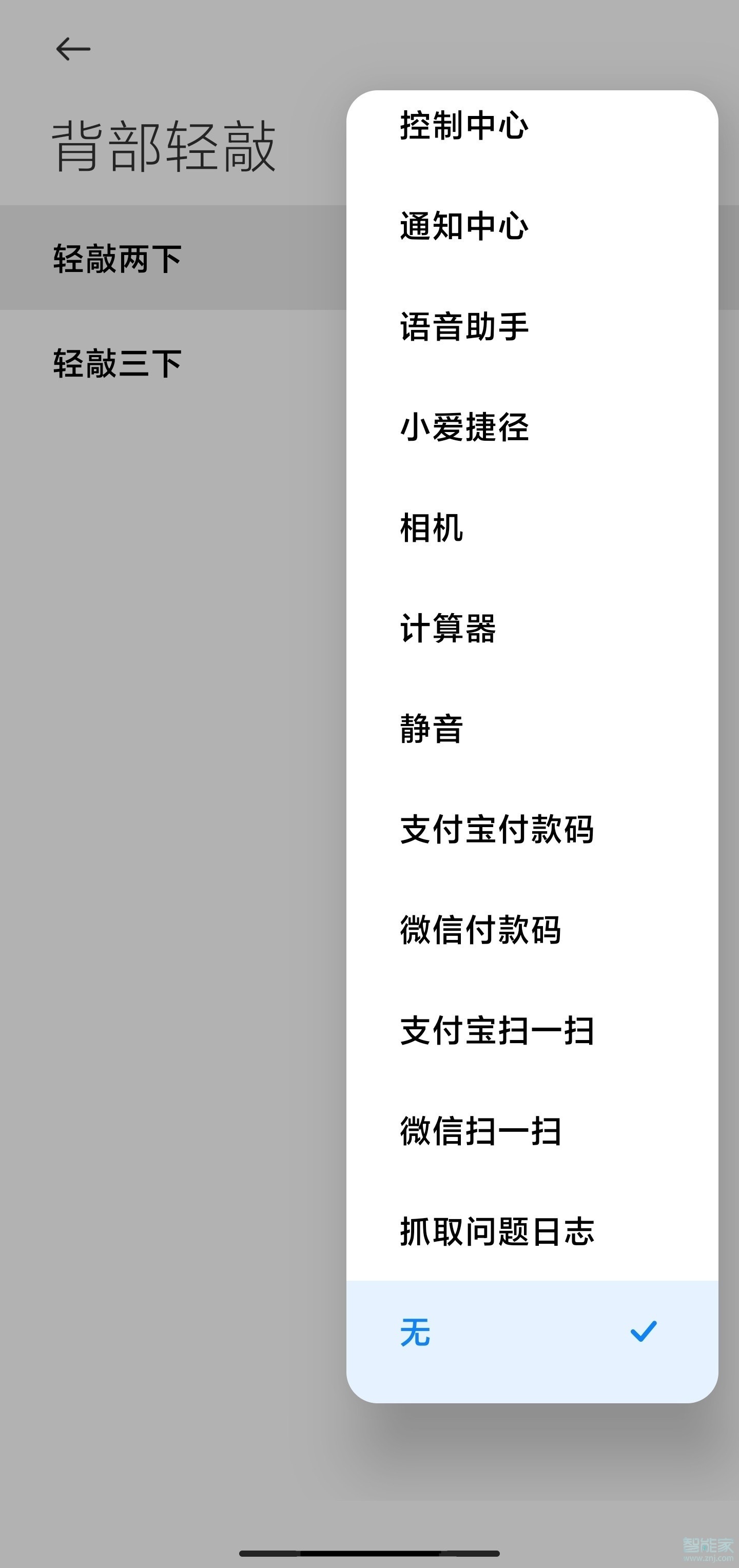
本文以红米k30为例适用于MIUI 12.5系统
THE END